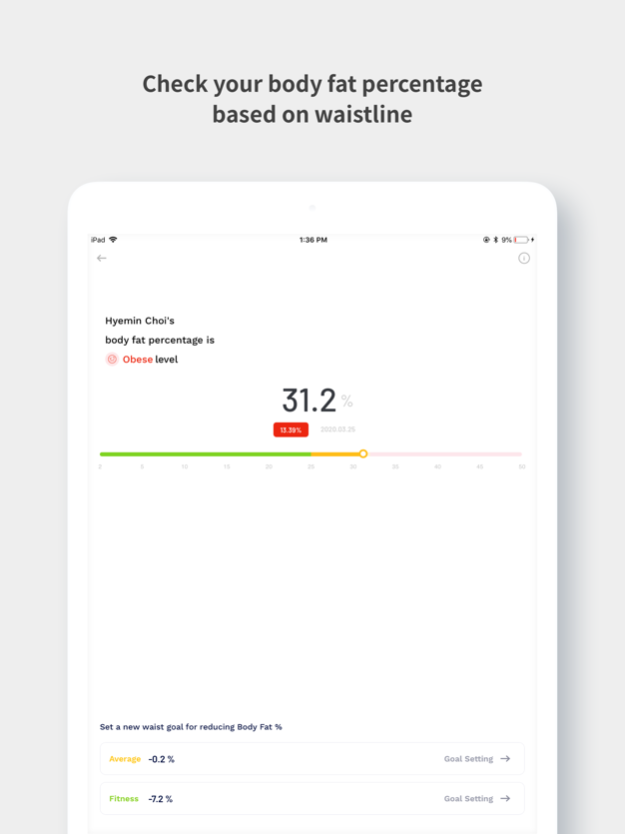PIE Fit 3.4.1
Continue to app
Free Version
Publisher Description
It's time for a real measure of health
Smart tape measure : PIE
Dedicated app for smart tape measure PIE, PIE Fit
[Send in real time]
[Check your body size at a glance]
[Check the size changes on the graph]
[Take a picture of your body change]
[Check your body fat and abdominal obesity rate]
[set your goals and challenge yourself]
[Try adding body parts]
[Try adding members]
[Work with Apple Health]
Things to note:
1. The PIE Fit app asks you for this permission once, when you log into the app for the very first time. This is optional and you can still manually enter the necessary data into PIE to calculate your body fat ratios.
2. If you choose to grant permission to the app, PIE Fit will import your height and weight data.
This height and weight data will be used with your waist and hip circumferences measured through the PIE Fit app to compute your body fat ratios.
3. You can choose to not grant access by pressing SKIP at the top right corner of the screen. To cancel the permission, you can always open the Health app’s Sources menu and unselect the data.
More infomation can be found at
https://www.bagel-labs.com/19-access-data-from-apple-health/
For inquiries regarding data permissions, please email us at support@bagel-labs.com. Thank you.
Apr 19, 2022
Version 3.4.1
- Fix PIE mini connection error
- Fix the part name not changing error
- Fix layout error
About PIE Fit
PIE Fit is a free app for iOS published in the Health & Nutrition list of apps, part of Home & Hobby.
The company that develops PIE Fit is Bagel Labs. The latest version released by its developer is 3.4.1.
To install PIE Fit on your iOS device, just click the green Continue To App button above to start the installation process. The app is listed on our website since 2022-04-19 and was downloaded 1 times. We have already checked if the download link is safe, however for your own protection we recommend that you scan the downloaded app with your antivirus. Your antivirus may detect the PIE Fit as malware if the download link is broken.
How to install PIE Fit on your iOS device:
- Click on the Continue To App button on our website. This will redirect you to the App Store.
- Once the PIE Fit is shown in the iTunes listing of your iOS device, you can start its download and installation. Tap on the GET button to the right of the app to start downloading it.
- If you are not logged-in the iOS appstore app, you'll be prompted for your your Apple ID and/or password.
- After PIE Fit is downloaded, you'll see an INSTALL button to the right. Tap on it to start the actual installation of the iOS app.
- Once installation is finished you can tap on the OPEN button to start it. Its icon will also be added to your device home screen.